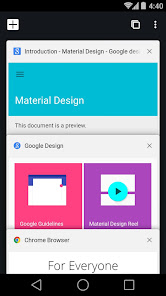Chrome Dev
The speed and simplicity of Chrome, before everyone else.
- Category Utilities
- Program license Free
- Version 107.0.5299.0
- Size 11 MB
- Works under: Android
- Program available in English
- Content rating Everyone
- Package name com.chrome.dev
-
Program by
Google LLC
1600 Amphitheatre Parkway, Mountain View 94043
Chrome Dev is an advanced browser app for Android devices, offering users an early look at upcoming features and updates.
Overview
Chrome Dev is a browser application developed by Google, which allows users to try out new features before they are rolled out in the stable version of Google Chrome. It is a unique opportunity for users to experience and provide feedback on the upcoming features of the browser, helping shape its future.
Performance and User Experience
One of the most striking aspects of Chrome Dev is its smooth performance, even with the experimental features. The app runs seamlessly on Android devices, offering a browsing experience that is both fast and efficient. Its visuals are clear and crisp, ensuring easy readability and navigation.
Users have the chance to try out new updates and provide feedback directly to Google, an aspect that many appreciate. However, because it is a development version, it may not be as stable as the regular Chrome app. This means that users may encounter occasional bugs or issues, which is somewhat expected in a development environment.
Feature Highlights
Early Access to Features: Chrome Dev offers users the opportunity to try out features before they are released in the main Chrome app. This can range from new user interface designs to changes in how certain functions operate.
Feedback: Users can directly provide feedback to Google about the new features. This allows the development team to make necessary adjustments based on the users' experiences and suggestions, enhancing the quality of the final product.
Updates: Chrome Dev is regularly updated with the latest experimental features from Google. Users can therefore expect to see new elements introduced regularly, keeping the browsing experience fresh and exciting.
Conclusion
In conclusion, Chrome Dev is an excellent app for those who want to stay ahead of the curve with Google Chrome's latest features. Its performance is commendable, offering a smooth and efficient browsing experience. However, users should be prepared for the occasional bugs or issues inherent in development versions.
Pros
- Offers early access to new Chrome features
- Allows users to provide direct feedback to Google
- Regularly updated with new experimental features
Cons
- May not be as stable as the regular Chrome app
- Occasional bugs and issues
Information can be found on the Chrome Releases blog at http://goo.gl/DVv1zp